Team Showcase & Multi-Use Team Plugin helps you to add team members to your website with their names, designations, short descriptions, social profiles link with smooth hover effects and many more. You can add and manage their image, social profile’s links, detailed description / testimonial along with their name and position in your company.
You can also add Non-Site members as your team with their photos and other information like their names, designations, emails, social links, etc. These non-site members will have their own profile pages on your website.
This plugin will help you gain Sponsors attraction and thus help you in Monetization.
This plugin is perfect to display the members of your staff, team or working force. These members can also be divided by their Designations!
Attractive and highly customizable.
100% Responsive and RTL supported.
6 different designs to display team.
Smooth CSS hover effects
Non-site team members can be added and can have their own Profile Pages. You can add Sponsors, Contributors and other similar team members using this feature.
Widgetized Home and Browse pages for site and non-site team members.
Name, about description, photo, social share links, etc options can be added for both site and non-site team members.
Multiple other uses such as Testimonials, Portfolio, Feedback and any type of similar content.
Drag and Drop ordering of Team members and Designations.
Admin can add designations for the team members of the website.
Admin can choose these designations for site / non-site team members.
Members can be displayed depending on their designations.
Members can be searched depending on their designations.
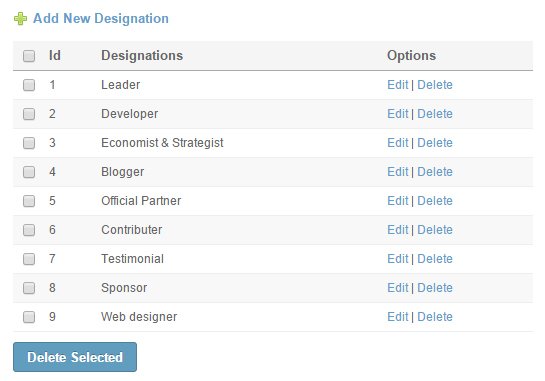
Admin can add various information about both site and non-site team members:
~ Name
~ Profile Photo
~ Designation
~ Short Description
~ Detailed Description via rich WYSIWYG Editor.
~ Email
~ Location via Google Auto-complete response.
~ Phone
~ Website
~ Facebook Profile / Page URL
~ Twitter URL
~ LinkedIn URL
~ Google Plugs URL
Mark Team Members Featured, Sponsored and Member of the Day.
Enable / disable a team member.
Non-Site team members will have their own Profile Pages on your website.
Admin can choose to show all the details about a team member on their Profile page.
Members can be search on the basis of their Name and Designation.
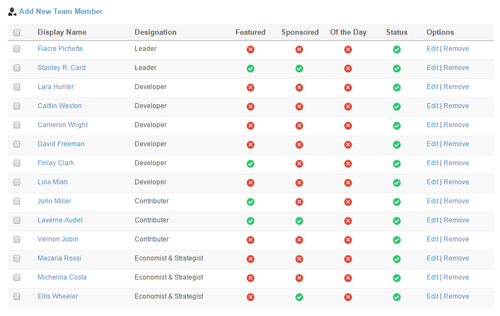
This design can be chosen to display both Site Team Members and Non-Site Team Members.
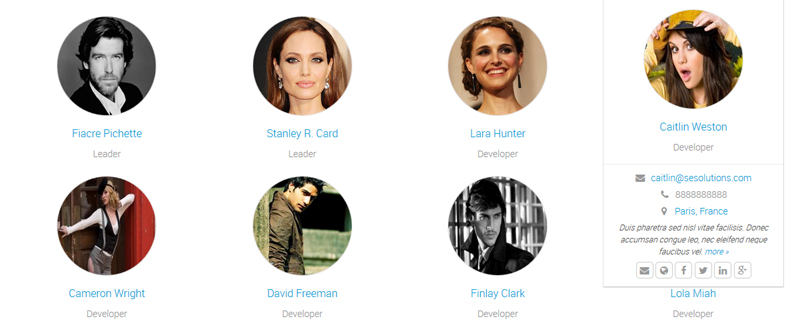
Design 2:
Design 3:
Design 4:
Design 5:
Design 6:
Admin can enable / disable various details to be shown on the profile page in this widget.
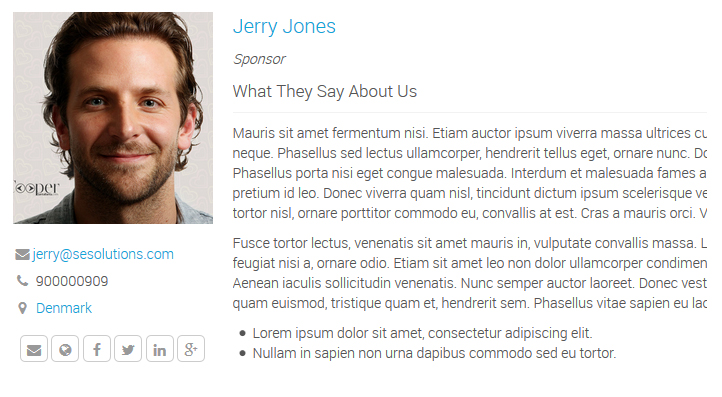
Site Team Home Page
Browse Site Team Page
Non-Site Home Page
Browse Non-Site Team Page
Non-Site Team Member Profile Page
Browse Site / Non-Site Team Members Page Link
Browse Site / Non-Site Team
Featured / Sponsored Team Members Slideshow
Site / Non-Site Team Member Details
Site / Non-Site Team Member for Right / Left Column
Site / Non-Site Team Member with Template Choice
Site / Non-Site Team Member of the Day
Site / Non-Site Team Members Browse Search
Admin Can:
~ Choose URL slug text for Team Page.
~ Add and manage Team Members – Both Site Members and Non-Site Members.
~ Add and manage Designations.
~ Enable / disable various settings for each widget in the Layout Editor.
Note: This plugin is 100% responsive with all responsive themes.


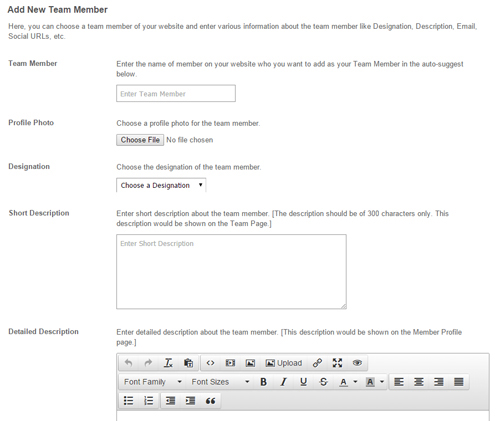
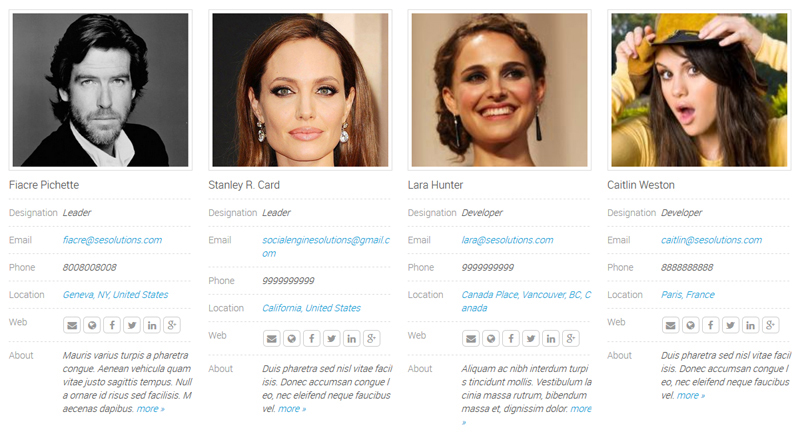
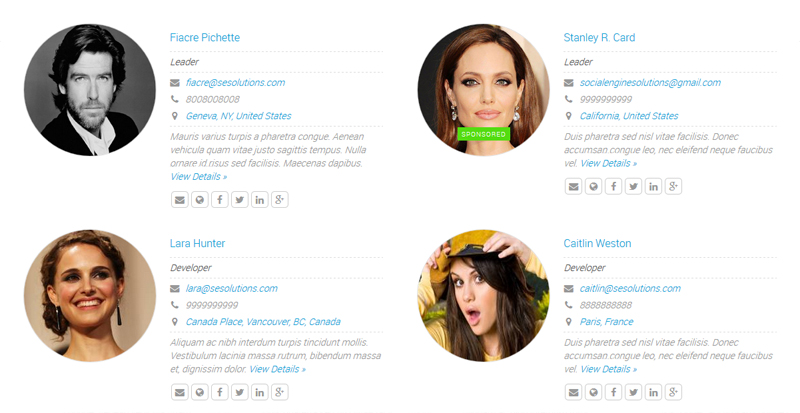
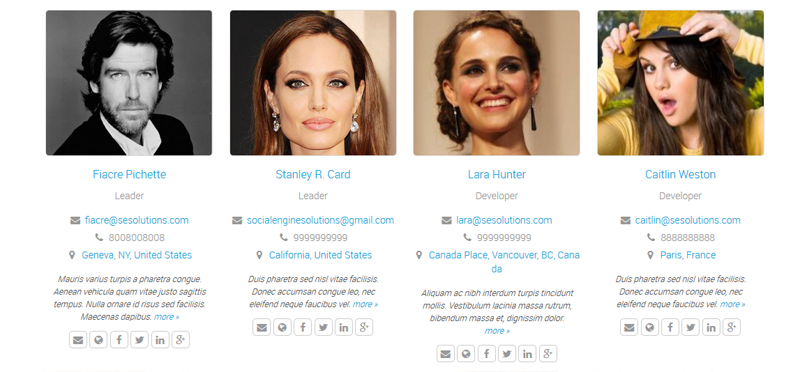
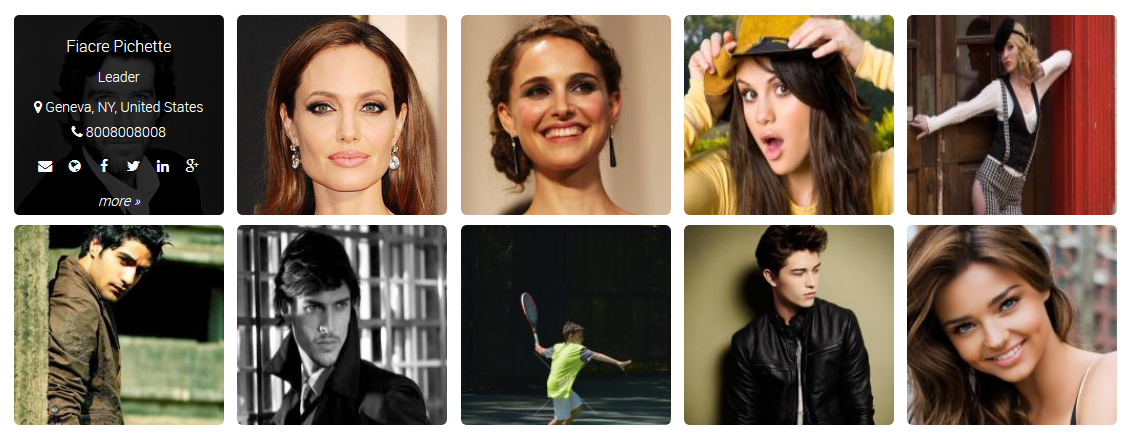
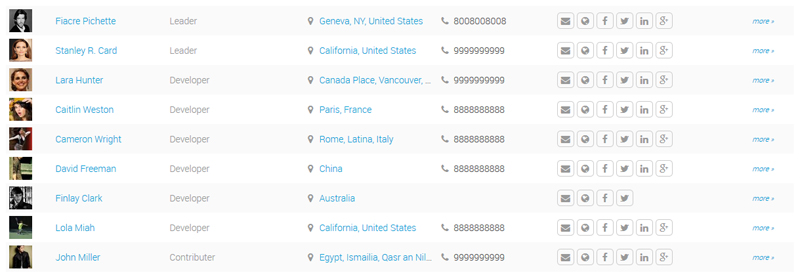
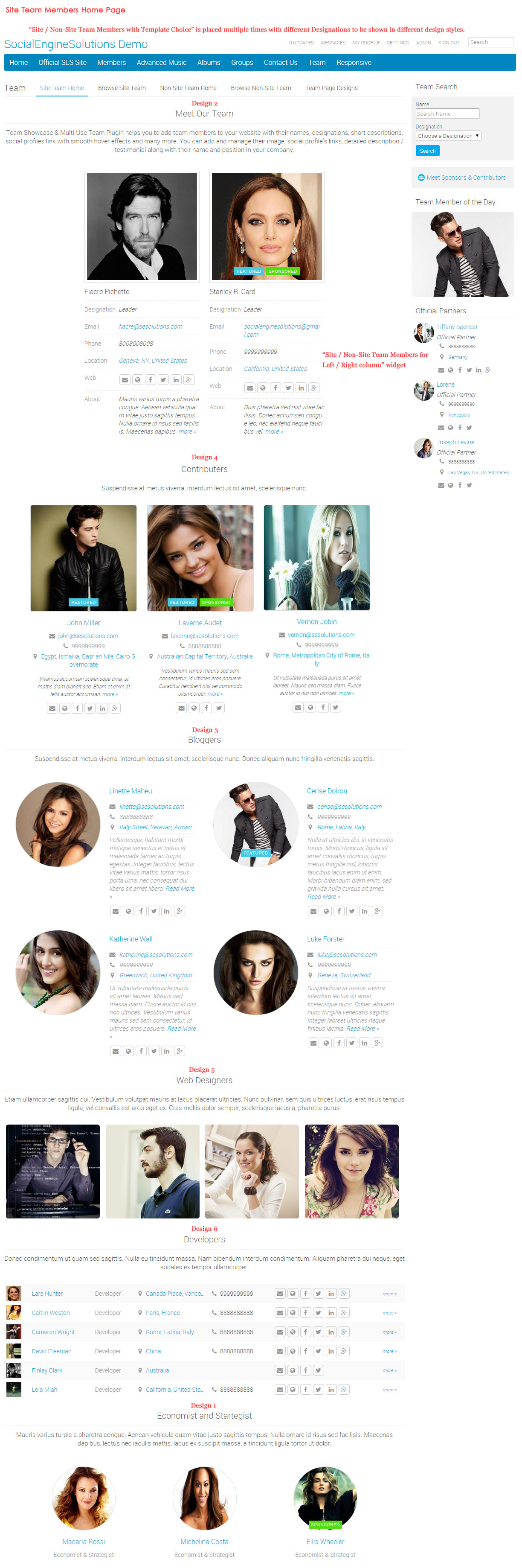
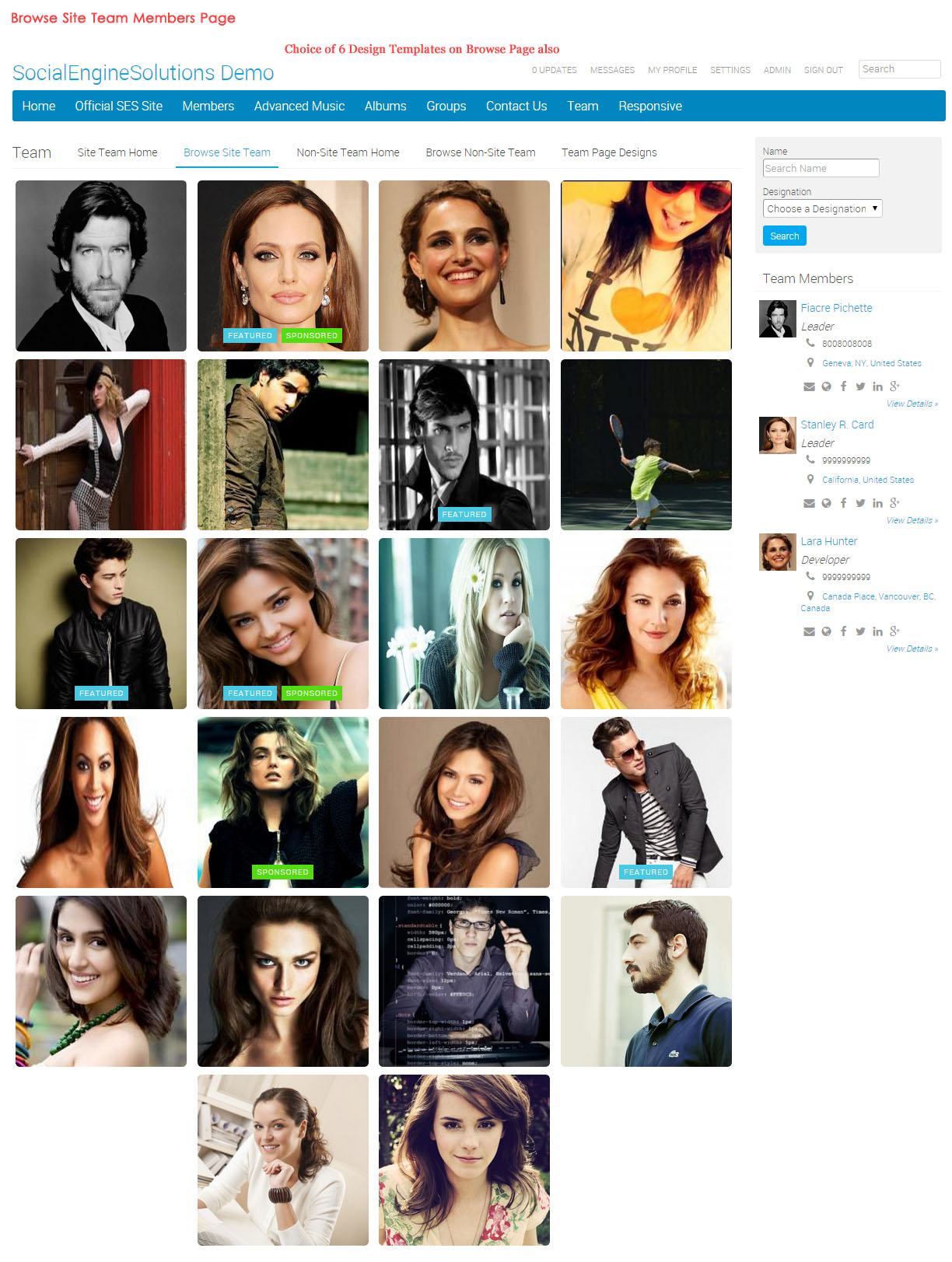
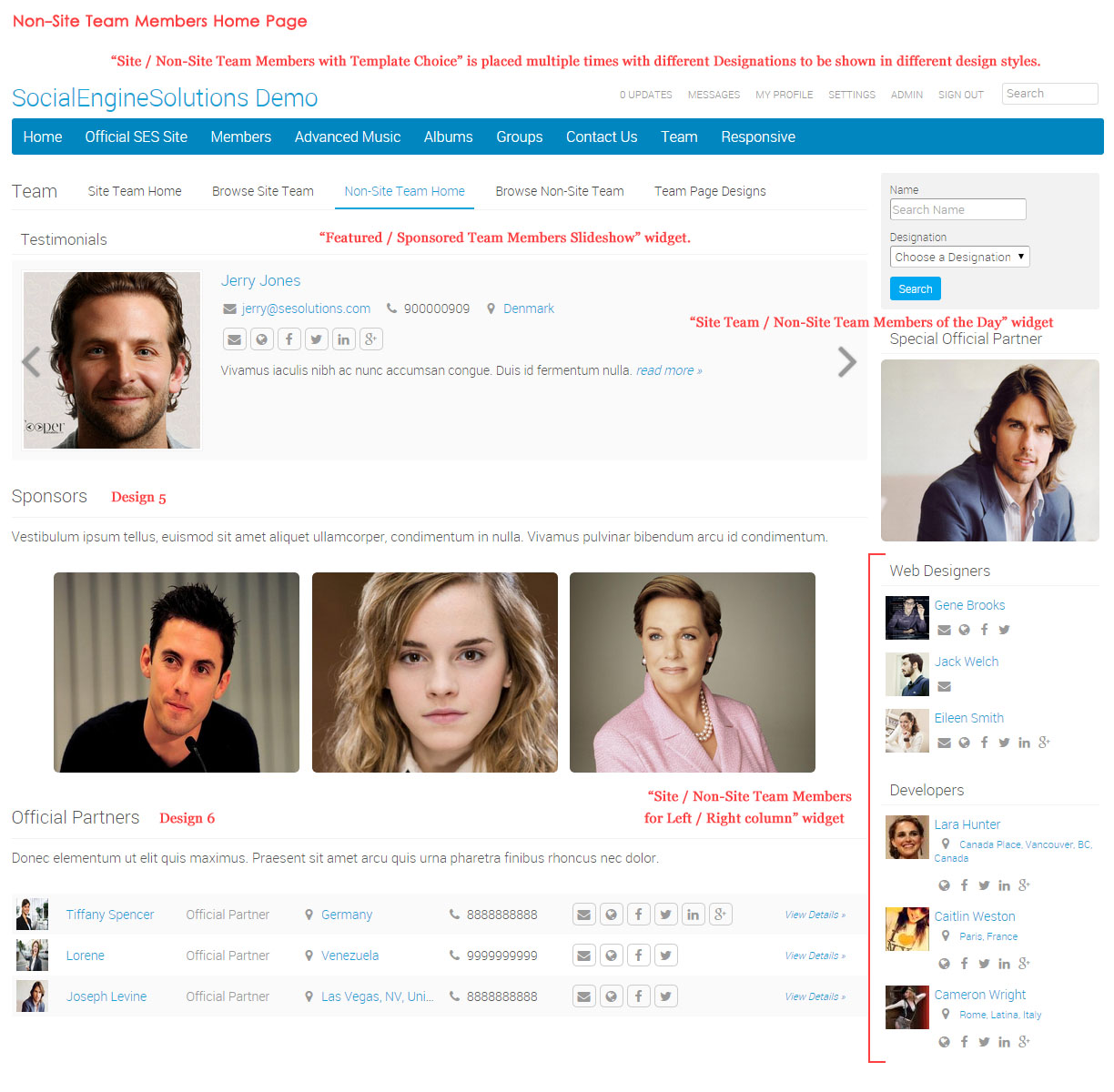

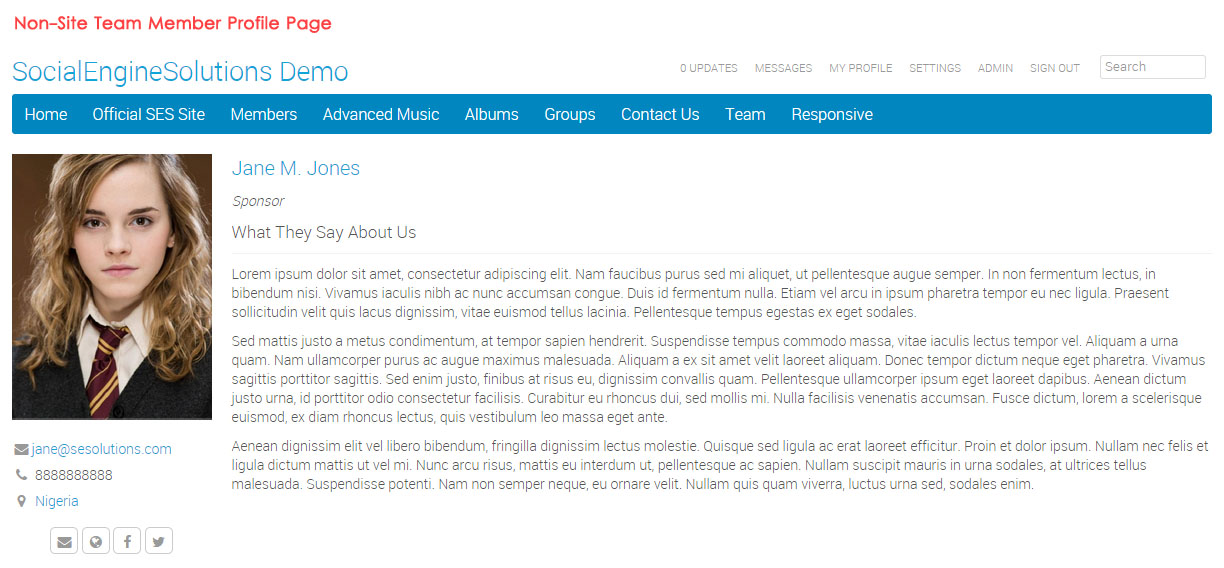


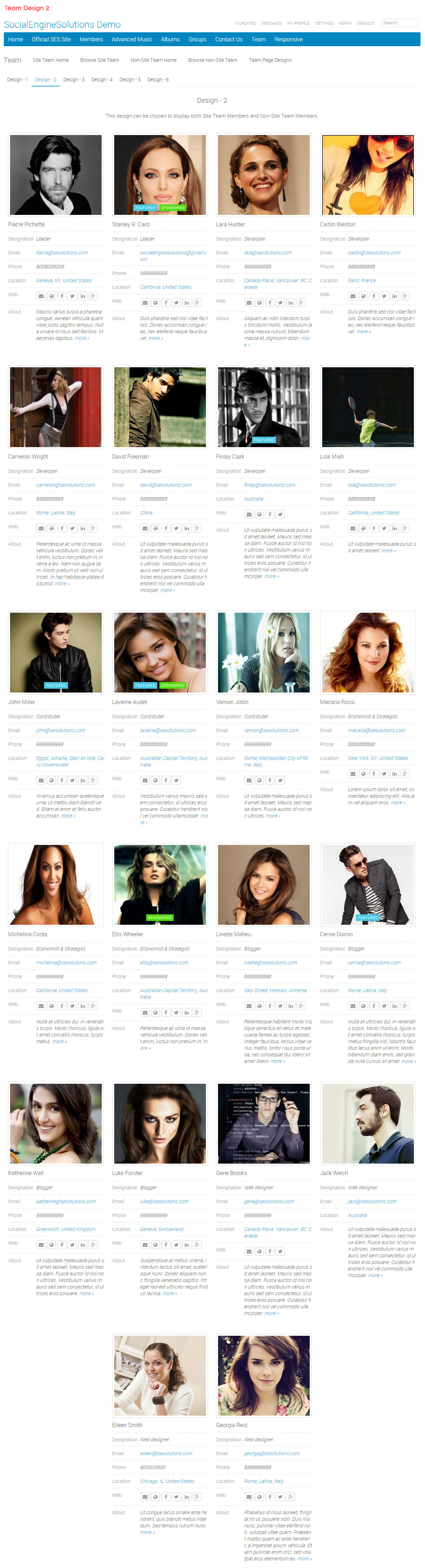
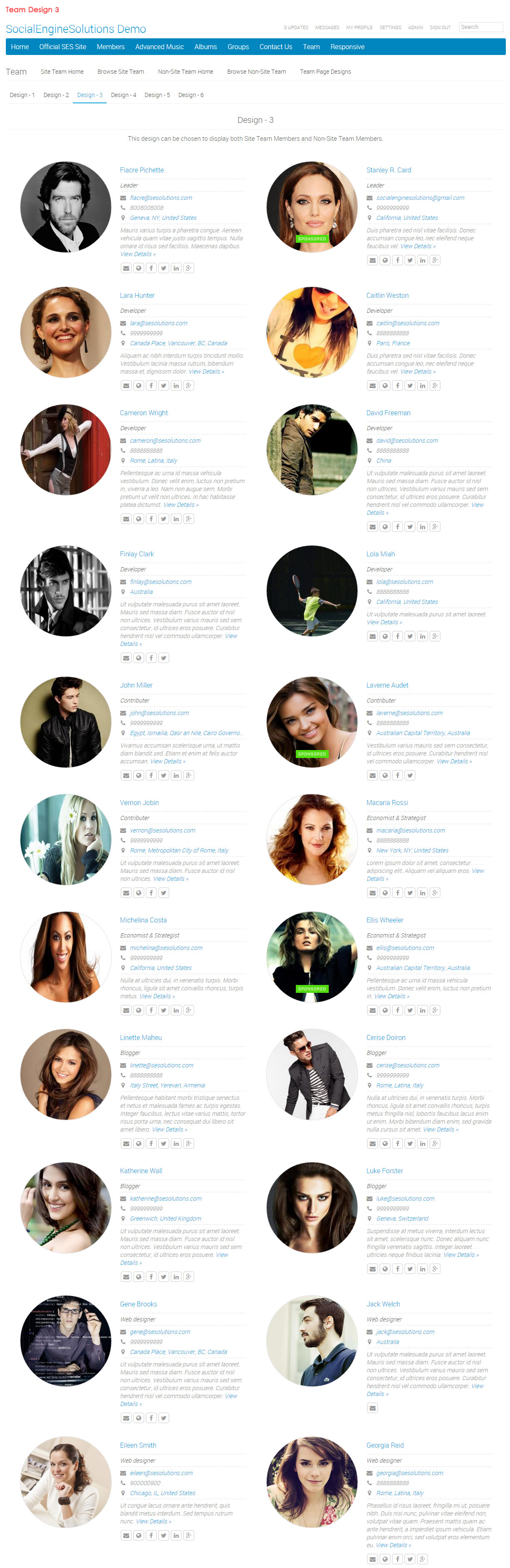
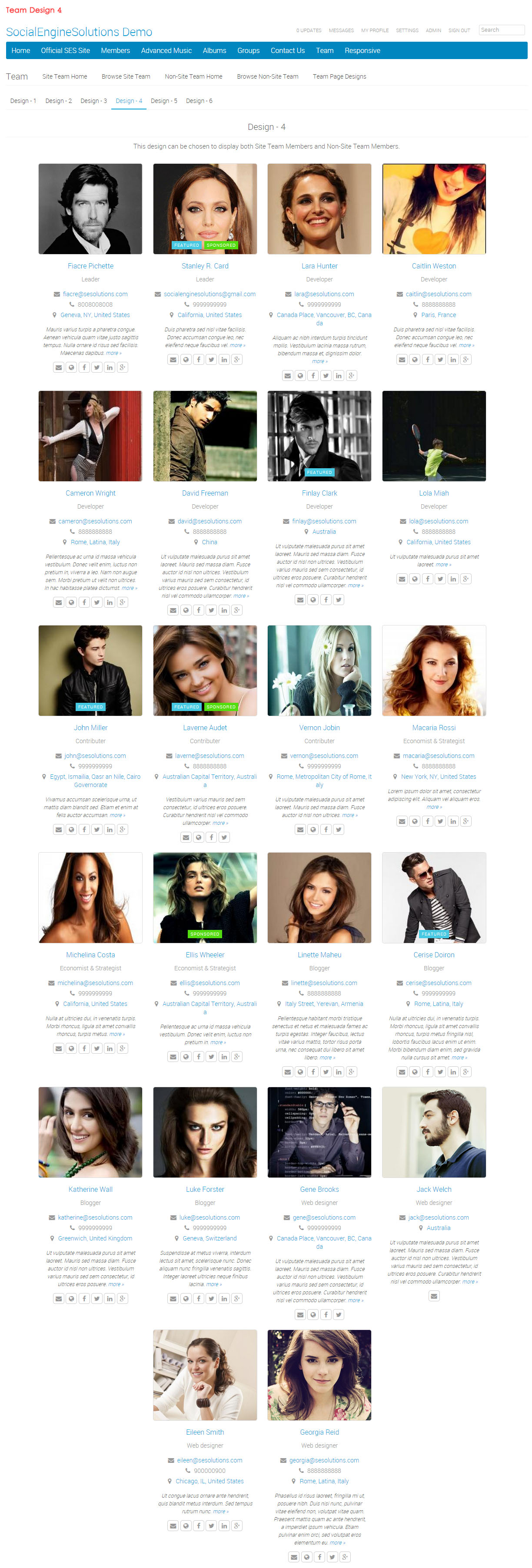
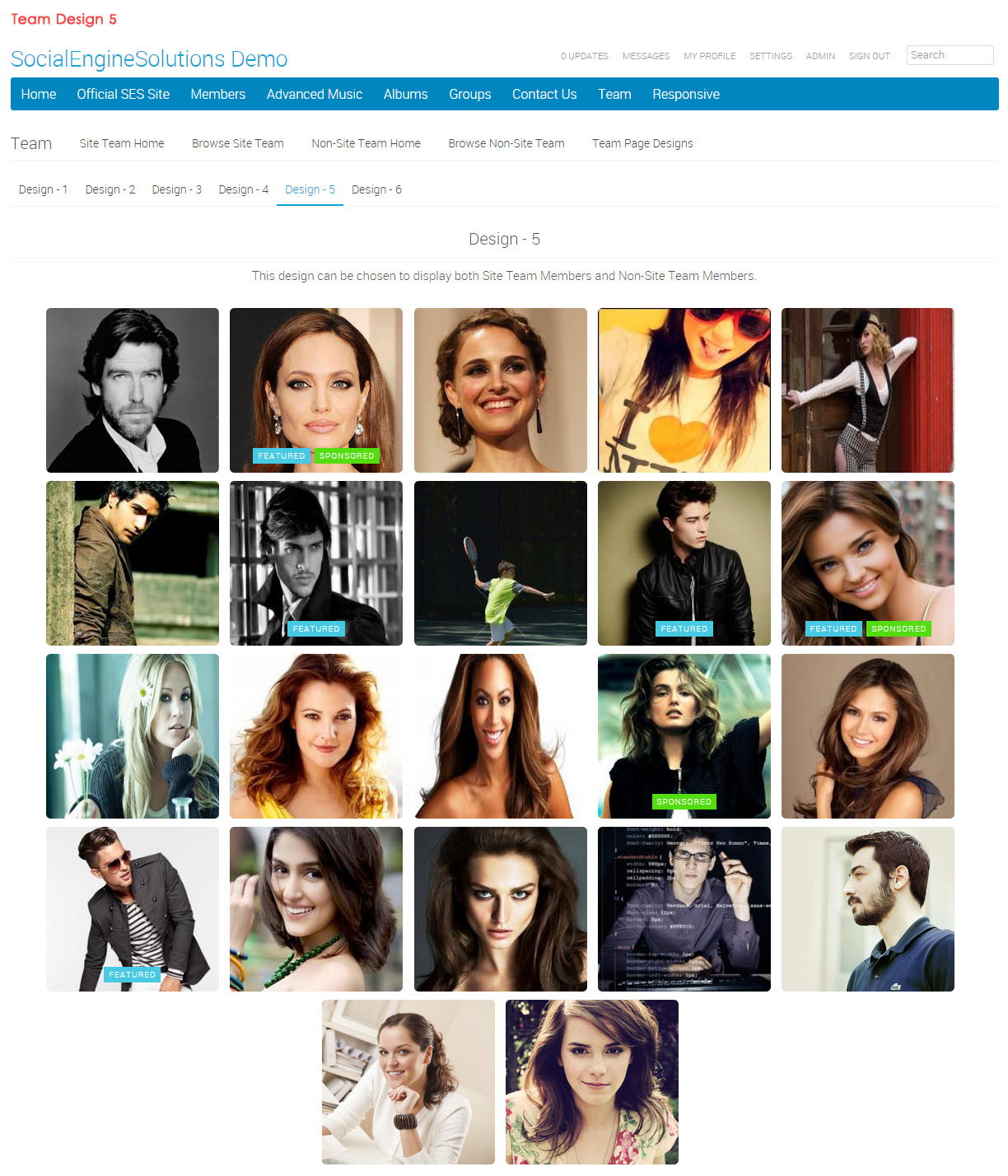
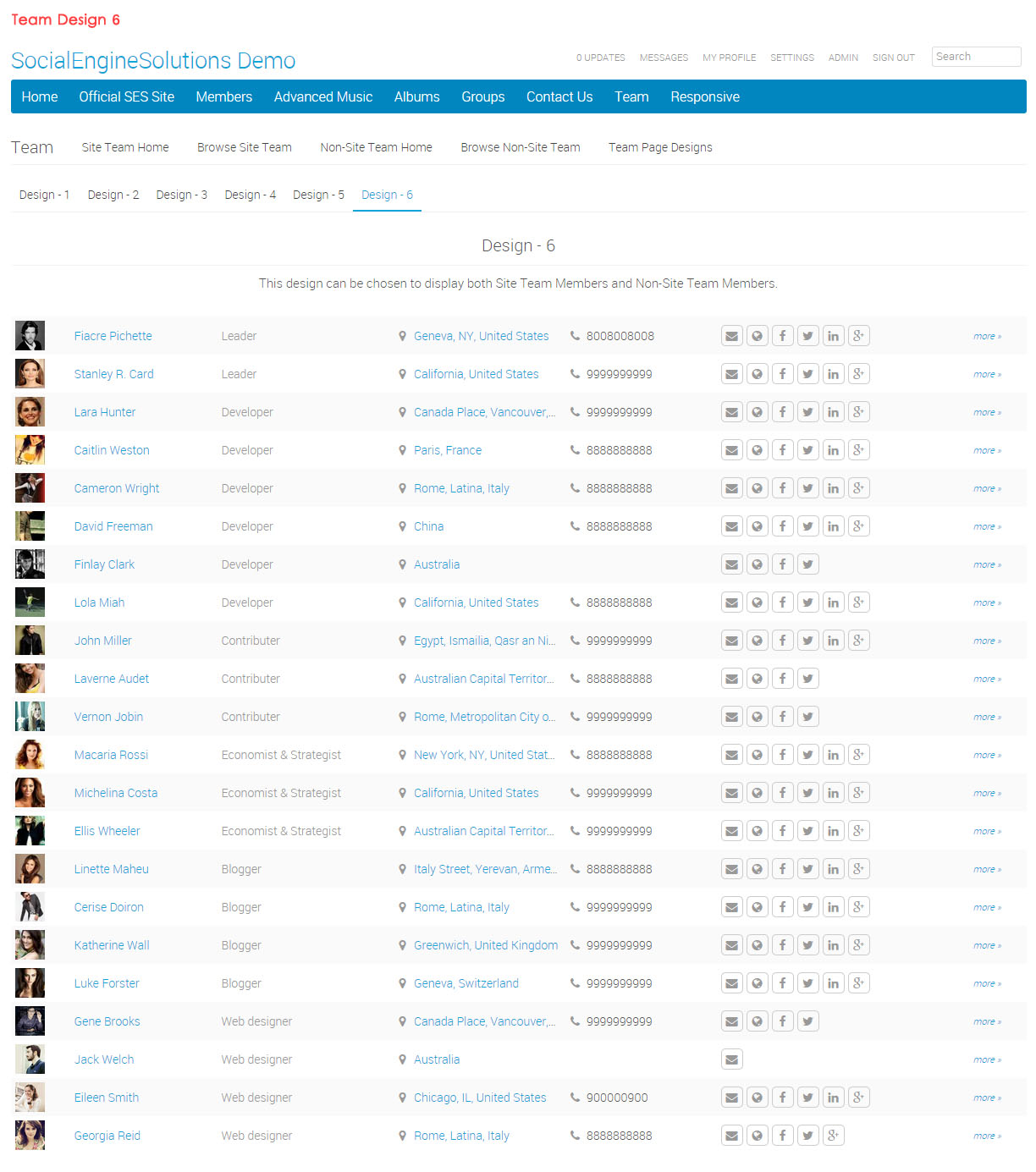

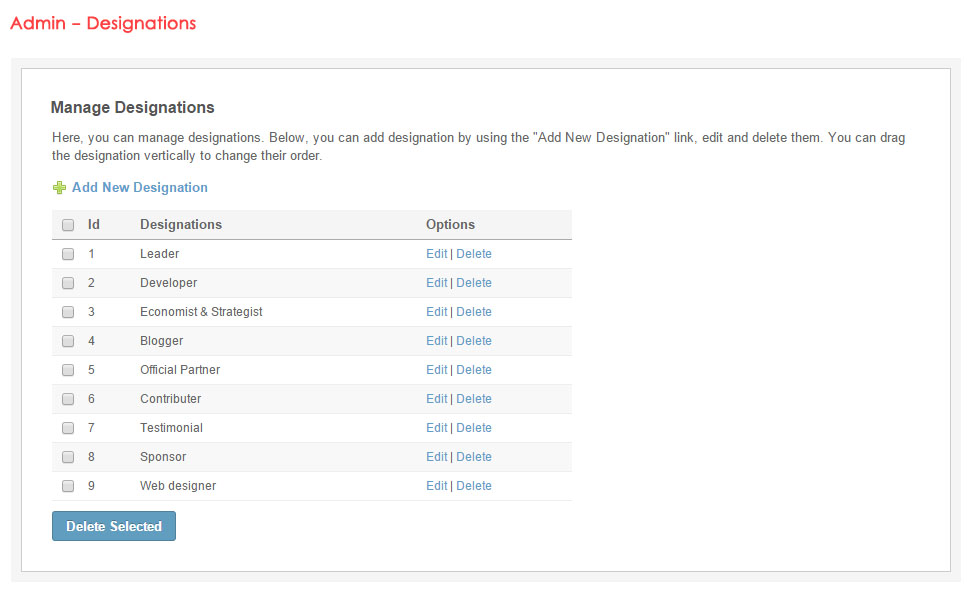
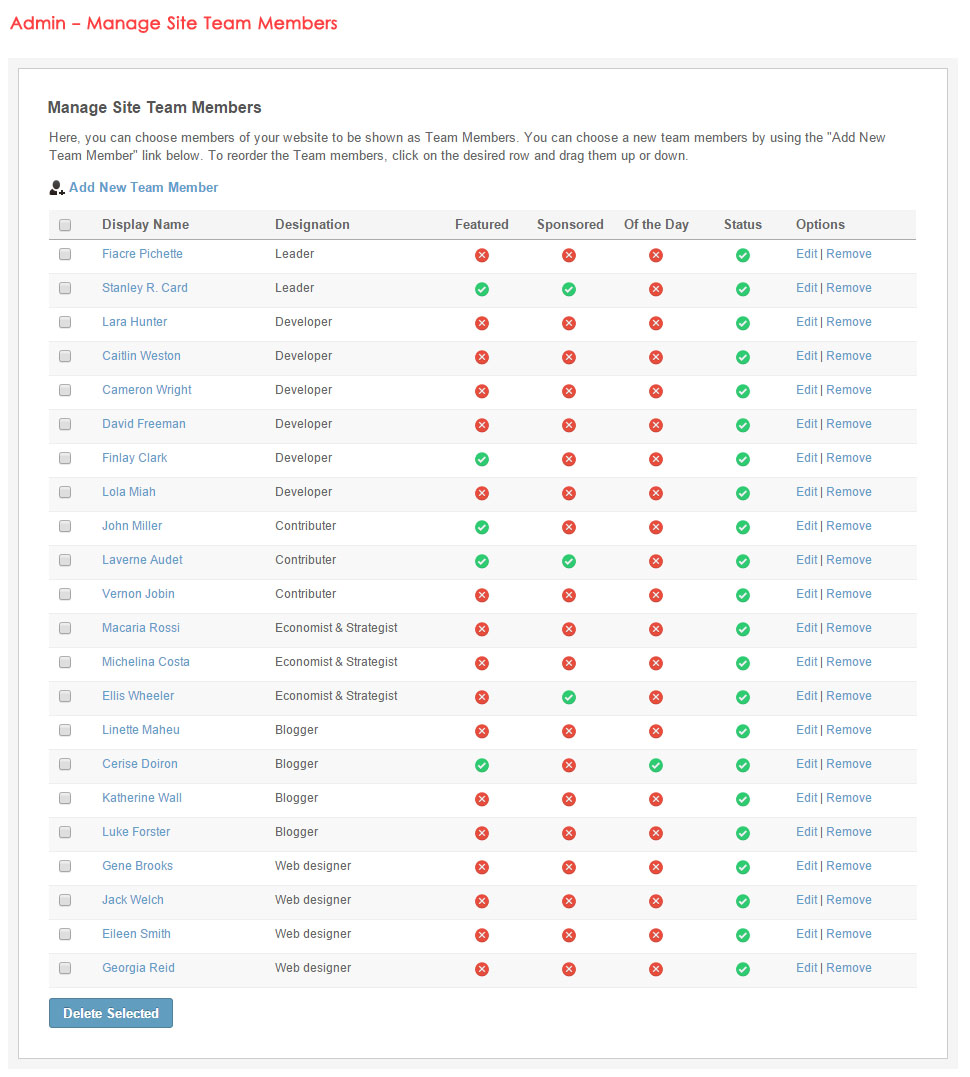
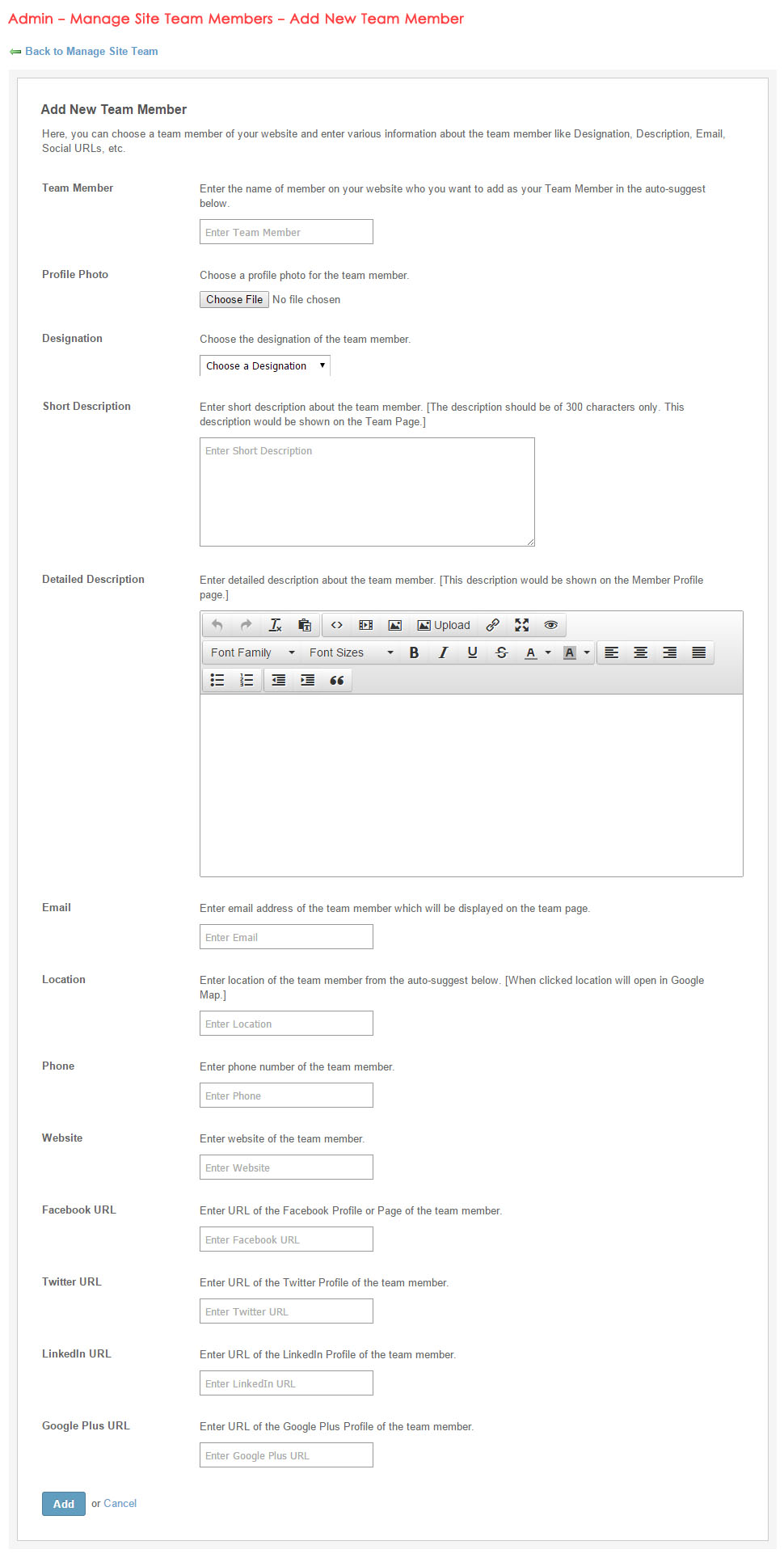

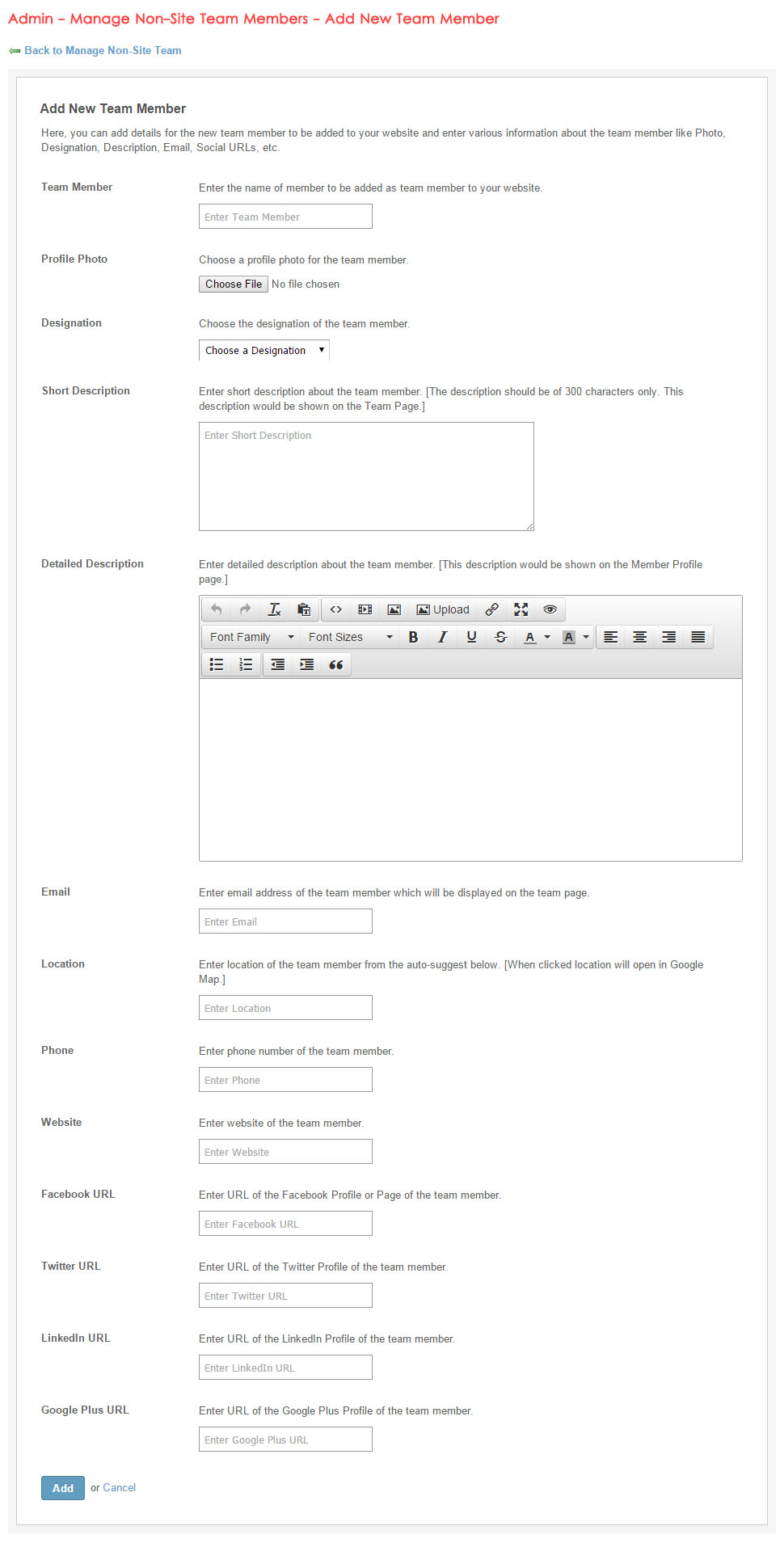
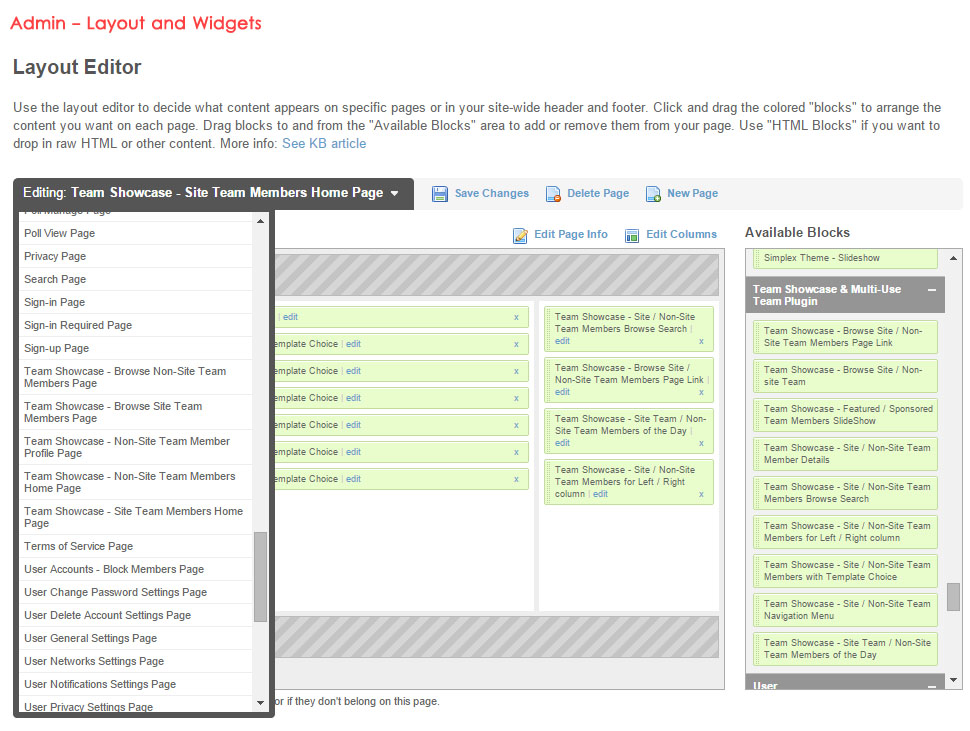

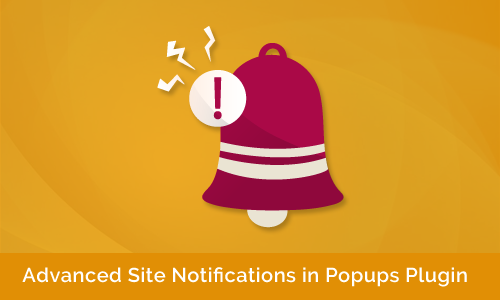


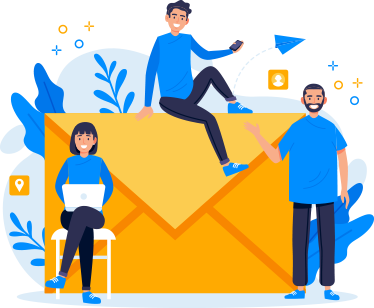
There are no reviews yet.